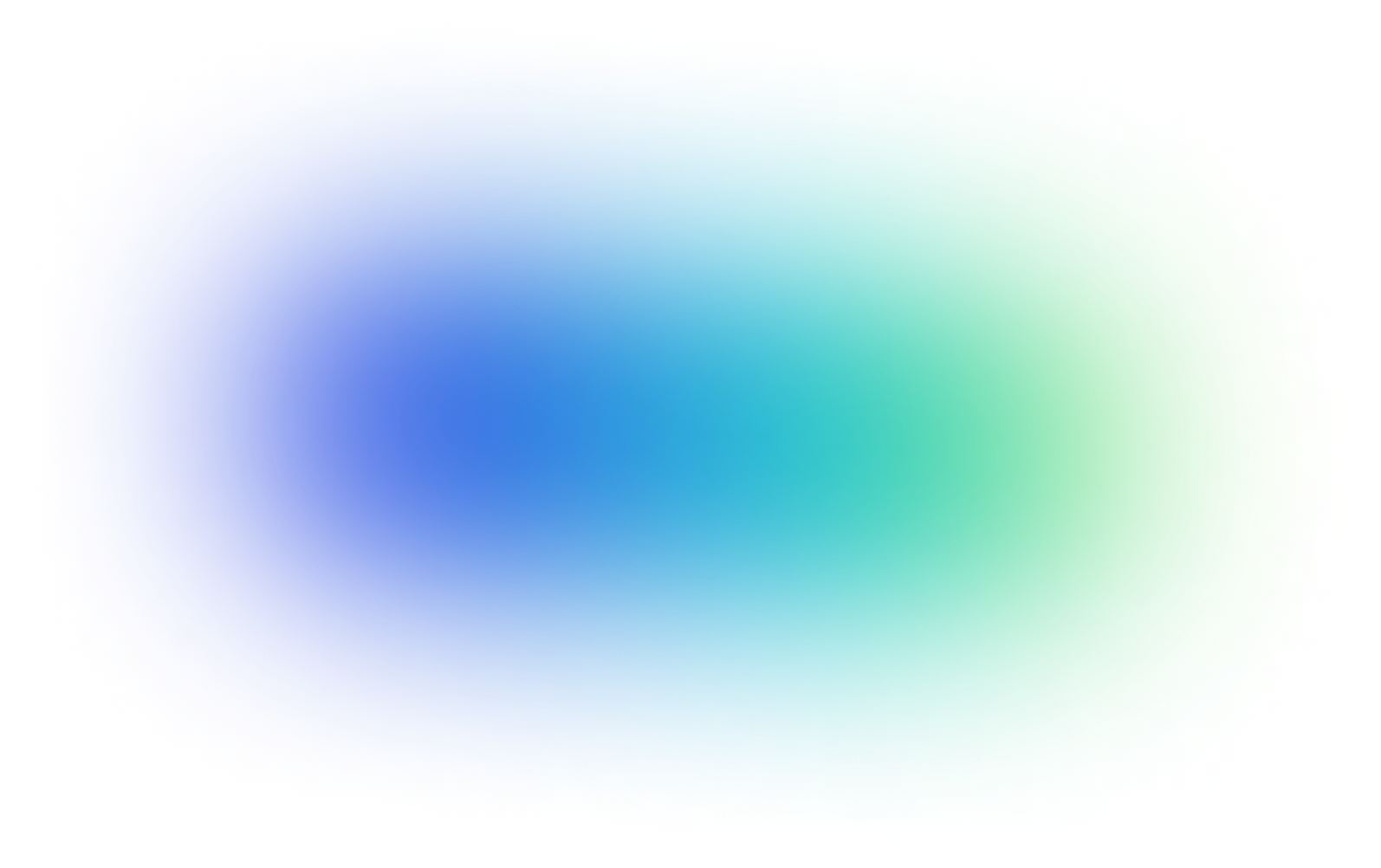Fun fact: Did you know sales only spend 37% of their time actually selling? 😳
The rest is spent on non-selling activities. Admin, data entry, and, wait for it, up to 20% of the time researching and sourcing prospects. If you think about it, that’s a full workday a week!
Not surprising as sales teams rely more and more on web data to gain a competitive edge. Still, that’s a lot of time that could be spent closing deals... 😅
Luckily, there’s a solution to improve sales ops productivity: data automation.
Data automation gives quick access to lead and prospect data without losing hours to research. It helps sales teams find better data faster, avoid manual entry, and spend more time selling.
Sounds like something your business needs? This post will tell you all you need to know! 👇
What is Data Automation?
Data automation is the process of sourcing, transforming, and storing data using automated tools (rather than doing it manually).
This method of preparing raw data for analysis follows the same steps as the ETL pipeline used in engineering (Extract, Transform, Load).
The technology that powers this process is known as data automation software, a data automation tool, data automation platform or an ETL tool. Captain Data is an example of one such software (if you're curious, we’ll look at tools in more detail later 😇).
Why Sales Teams Need Data Automation
In other words, why is data automation important? 🤔
Sales teams need good quality, up-to-date information to find and prioritize the best opportunities. Sales teams often rely on sales ops to do such operations: find qualified leads, enrich existing prospects, clean CRM...
The data they use comes mainly from the internet where it’s publicly available (which is why sites like LinkedIn are a sales ops' best friend).
The tricky part is getting data quickly without spending hours copying and pasting. Indeed, websites don’t let you download or extract their data in an efficient, scalable way.
Meaning that without technical skills, copy and paste is pretty much your only option...
Add to that the lack of semantics. There’s no standard way of presenting data across the web (the markup schema schema.org makes an effort to standardize web data but it’s not widely adopted).
So even if you do manage to extract data in bulk from websites, you end with a bunch of keys and random values that don’t make sense 🤯.
This is where data automation comes in!
Automation softwares like Captain Data will extract the web data you need and structure it for import to your CRM, spreadsheets, outreach tools and more.
To go even further, you can even automate entire data processes using combined tools like Make and Captain Data. There is no limit to what you can do! 🚀
Benefits of Data Automation for Sales Teams
Data automation gives sales ops a way to access and manage large volumes of data, enrich sales databases, and build a targeted prospect list based on a set of predefined criteria.
And that’s not all it can do. The other advantages of data automation are:
- Build an automated lead generation machine: no more tedious research and lead sourcing.
- Spend less time cleaning and preparing data for import: a good automation tool will organize data into the format you need and let you focus on your most important tasks.
- Improved data quality thanks to reduced errors and correct loading.
- More time spent analyzing data for strategic purposes, such as prioritizing the right opportunities to go after and identifying buying signals.
- Consolidate different data points and sources in one place.
All the above gives sales ops the keys to get qualified data and enable their sales team to spend more time to focus on what they do best: winning client accounts.
Data automation is a cost-effective way to scale your lead sourcing and smash those sales targets 👊.
Data Automation Examples & Use Cases for Sales Ops Teams
We’ve discussed what data automation is, why sales teams need it, and its many benefits. Now let’s look at examples of what you can achieve with automated data extraction 👇.
Create a list of qualified target accounts
Quickly gather the data you need to build a qualified prospect list using ABM strategy. Some ways to do it:
- Extract profiles from LinkedIn Sales Navigator based on job titles
- Pull company profile data from LinkedIn that fit your IAP (Ideal Account Profile)
- Build a list of someone’s followers on Instagram or Twitter
- Collect customer reviews from Yelp or TripAdvisor
- List your competitors products on Amazon
Build a lead generation machine
Schedule automated workflows to run over and over again for a fresh set of leads 🙌.
If you know what data points represent your ideal account profiles or ideal customers (e.g. job title, industry, company size, etc.), you can set p your data automation tool to act as a lead generation machine.
You define the input, the software provides the output.

Enrich a CRM or score leads
Data enrichment (or database enhancement) is when you add extra details to existing contact or company information in a database. You fill in the gaps to create a richer, more complete profile you can then use to score and qualify leads.
Think about lead magnets for content marketing.
Leads from download forms usually only have the bare essentials (name, email, and company). But for a personalized outreach campaign, you need to know more.
Data automation offers a way to automatically gather missing lead information from the internet (e.g. from their LinkedIn profile or company website).
You can do things like extract search results, whether from a search engine or a website (most websites have a search option). Or automatically match LinkedIn profiles to a set of email addresses! 📧
Identify buying signals
Detect buying signals that suggest a lead is ready to engage with your offer. Buying signals include:
- Company recruitment and hiring trends (hiring for specific roles or locations can indicate growth or a shift in strategy)
- Changes in leadership and the arrival of new managers
- Fundraising, acquisitions, mergers, and other such milestones
- Signs of company expansion, e.g. the opening of new offices, product launches, etc.
- Use of new software or tools
Under the Hood: How Data Automation Tools Work
When extracting web data, the semantics or metadata (i.e. the description of the data), is as important as the data itself. You need metadata to analyze raw data.
As mentioned, there’s no universal system for labeling web data. Most websites have their own unique schemas. You need an API or script to access the data. But that’s complicated if you’re not a developer.
The alternative for data extraction is to create a bot or scraper that looks for a unique schema on websites. This is essentially what a data automation tool does.
Captain Data has both ready-made “bots” and ones you can build yourself to extract the data you need, without any code. This is driven by a technique called web scraping.
Web scraping: An alternative to APIs and scripts
APIs and scripts require technical knowledge that a lot of sales ops won’t have. A no-code web scraping tool is therefore the fastest, easiest solution for automating data.
Web scraping refers to the process of automatically extracting publicly available information from a website.
Crawling, on the other hand, scans and extracts all the data from a website. Without any semantics, you’re left with a collection of unorganized data. The output isn’t as good.
But with web scraping, you define the semantics and exactly which data to extract.
Automated scraping is quickly becoming the go-to tactic for gathering lead data.
Find a tool that integrates with your data sources and systems and you’re good to go, you can start extracting web data immediately! 💪
How to Get Started with Data Automation for Sales Ops
These are the main steps to follow when introducing data automation to your sales strategy 🎯.
Determine your Ideal Account Profile (IAP) and Ideal Customer Profile (ICP)
The ICP is your ideal target customer, most likely to need your product or services. This is the one to prioritize in your outreach efforts.
To identify your ICP, you need first to determine your Ideal Account Profile.
Think of it as laying the big picture first:
- What are the demographics of the enterprises I'm targeting? Geographic location, number of employees, industry/sector of activity...
- What tools and technology do they use?
- What is their current maturity level? Stage of development, funds raised, brand notoriety...
Once you have those information, you can dig deeper onto your Ideal Customer Profile.
Start by listing the main signs and characteristics associated with this profile (e.g. industry, company type, job title, location, etc.).
<div class="cms-tips"><div>💡</div><p>If you want to learn more about how to define your ICP and IAP, check out our step-by-step template.</p></div>
Identify the data points and where to find them
Once you know what this ideal target looks like, figure out how it translates into data points and sources.
If you’re targeting small businesses with physical addresses in a specific location, Google Maps will be your main source of data. Or you might rely on LinkedIn, the Yellow Pages, company websites, or industry directories to find your target.
Data automation is all about scale so you need to make sure it’s the right fit for your needs.
Is the volume of data large enough to warrant the investment? How frequently will this data be needed? Are the data sources accessible? These are questions you need to ask!
<div class="cms-tips"><div>💡</div><p>We built a complete guide to help you find the most relevant web data sources for your business.</p></div>
Prioritize the most important data points
When getting started with data automation, it’s tempting to extract a ton of different data points. But it’s best to start small with one or two, i.e. the most relevant. Then iterate until you’re happy with the results.
Say you want to create a list of marketing leaders in France. The source to prioritize is LinkedIn Sales Navigator. The data points to extract are profiles with “Chief Marketing Officer” or “Marketing Director” as the job title, and France as the location.
Find the right tool to automate your data extraction
Your data automation software must support the data sources you want to extract from, as well as your existing tools and systems.
There are lots of different automated lead sourcing and enrichment solutions which we’ll look at shortly.
Launch your first automation workflows
The exact process and technical configuration will depend on your choice of software.
A no-code SaaS like Captain Data offers ready-made workflows for the most common use cases along with the option to configure your own. It’s as simple as selecting the Apps to extract data from and entering URLs.
<div class="cms-tips"><div>💡</div><p>For an example of the data automation process in action, read about how we enrich our CRM with data automation.</p></div>
Test and develop the automation process
Finding the right data is an iterative process. Trial different data points over time and assess their impact depending on the results.
Refine your workflows and correct any errors so they run smoother next time. You’ll eventually cut out the need for manual intervention. Identify what’s working well. How can you replicate and optimize it?
Finally, figure out how often the automation should run as well as your timeline for updating data. That way your CRM always stays up to date with fresh data.
Choosing a Data Automation Tool
Zapier is probably the best-known automation software. It connects third-party services together to share data between them.
But Zapier has its limits. You can’t extract search results, enrich LinkedIn leads, or find company employees. Luckily, a flood of new technology in the automation space has given sales teams more options for such use cases!
Some tools require more technical expertise than others. Generally, the different types of tools include:
- Open source: Free but requires programming knowledge. Examples include Scrapy, Selenium, BeautifulSoup, and Puppeteer.
- SaaS solutions: Either web scraping APIs that require an API key and programming skills to access the data or no-code automation tools like Captain Data (accessible to everyone)
- Chrome extensions: Free tools offering simplified solutions for local scraping, crawling, and analyzing web data
- Proxies: Tools that provide IPs to scrape data from across the web without getting blocked.
- In-house solutions: Have your tech team build an in-house scraping solution.
Remember: your choice of software needs to suit the skill level of your sales team and integrate with your existing systems! Invest in internal training if necessary.
<div class="cms-tips"><div>💡</div><p>For recommendations, check out our list of the best data extraction tools.</p></div>
Captain Data: The No.1 Data Automation Tool for Sales Ops Teams
Captain Data gives sales ops a platform to extract, enrich, and integrate web data into a CRM, spreadsheets, or other tools in real-time.
Our goal is to make the data automation process as easy as possible for operations teams. No code is needed so you can work fast and independently without getting stuck on the technical stuff!
Choose from over 400 pre-made workflows or create your own to grab data from over 30 sources (LinkedIn, Google, TrustPilot, and more).
Do things like:
- Search for people on LinkedIn and send connection requests
- Extract information from social profiles
- Find the LinkedIn URL of a target business via Google
- Combine with a tool like Hunter or DropContact to find emails
{{data-component}}
A data-driven approach is key to hitting your targets. Discover strategies and insights you need to get there.



%20logo.png)