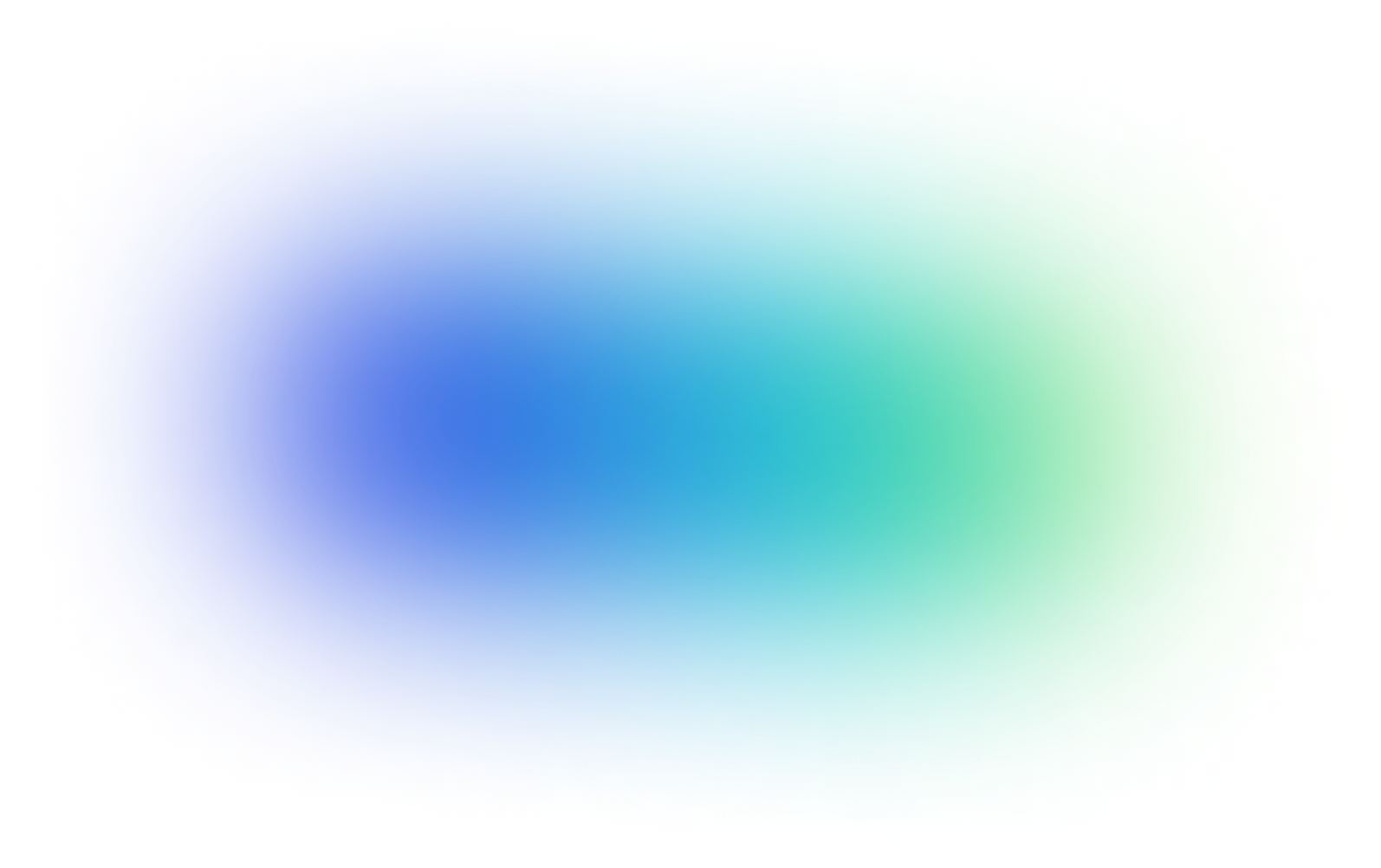Introduction to the importance of finding decision-makers and Sales Navigators
It’s one thing to have documentation on your ideal customer profile and buyer persona, and an another to go out there and find the right people. There are about four main stages when reaching out to your targets: identifying the company, identifying the contact, enriching them, and then reaching out to them. While many options are available for the last two steps, the first two are often limited, especially since you want to make sure you’re reaching the right person at the right time.
In the B2B lead generation world, LinkedIn is the freshest data you can get. While you can find companies from Google Maps, Crunchbase, industry lists, and many other sources, accurate lead data mainly comes from LinkedIn. This playbook will use LinkedIn Sales Navigator to show you how to find the right decision-makers.
Boost Sales Using LinkedIn Sales Navigator with Captain Data
Access to Decision Makers
When you click on a lead’s profile on LinkedIn, you can see a lot of valuable information. You can see the basic information in the headline, experiences, education, interests, volunteering, etc. Any information you see on a lead’s profile can be scraped automatically with Captain Data.
Captain Data developed a LinkedIn Sales Navigator integration to optimize your LinkedIn lead generation process. This integration enables you to start directly from a LinkedIn Sales navigator Search and add the criteria corresponding to your ideal customer profile and buyer persona instead of going lead by lead.
Advanced Search Capabilities
Captain Data’s LinkedIn Sales Navigator scraper enables you to go beyond the lead search and start from an account-based logic. On the one hand, starting from a lead search will allow you to filter ideal customer profile data such as the company headcount, industry, type, and location. On the other hand, additional account filters show you buyer intent, whether the company is hiring, if they’ve had any leadership change recently, revenue thresholds, specific technology that they use, or even employee growth.
When you’ve specified the important filters, you can automatically search for employees within that company who match specific filters. Here, you will find all the lead-specific filters such as job details, personal geography, and whether they recently switched positions, or interacted with you or your company.
How to Automate Finding Decision Makers
The first option is the easiest one since you’re extracting leads from a LinkedIn Sales navigator search. However, where you get the real value with Captain Data is usually by adding more steps to the lead’s LinkedIn profiles and company pages to extract even more information.

If you start from an account search, you will see that the steps are slightly different but follow the same logic of getting company and lead information. Instead of starting from the leads and having a step to verify whether the company is a fit, we’re starting from a list of companies and searching for the employees who fit your buyer persona.

In this second scenario, you could also add steps to extract company distribution and headcount details or search for specific metrics to validate that this company fits your ideal customer profile.
Should your sales team work off lists, which is often the case for top-tier accounts, you can also automate the extraction of accounts from a LinkedIn Sales Navigator list.
Keep in mind that, no matter the chosen workflow, you can automate your LinkedIn lead generation process with Captain Data thanks to workflow scheduling. While it takes a minute to set up, you can enjoy fresh results from your workflows by running it repeatedly at any chosen time and day. The step to visit the lead’s profile is critical in this case to get only profiles you haven’t seen before.

Outreach Decision Makers in complete auto-pilot
Enrich the Decision-Makers with contact information
Beyond finding the decision-maker, what will be essential here is to reach out to them. As you may have spotted in the previous screenshots, we had an email waterfall step. This waterfall enables you to optimize your coverage by combining multiple providers through Captain Data bundled credits or with your own API key.
To ensure you can find decision-makers’ emails and phone numbers, Captain Data is integrated with Dropcontact, Datagma, Findymail, Apollo, Icypeas, and many more! Check out all of our integrations here.
Automate outreach with LinkedIn
If you don’t want to miss out on anyone or simply want to have a multi-channel approach, you can reach out to your leads on LinkedIn with Captain Data.
You have several options to do so:
We recommend combining those steps and enrolling your leads in a LinkedIn outreach sequence, where you will be able to monitor the results more easily.
Integrating with CRM Systems
One of the worst things to happen in outbound is reaching out to contacts who are already in your sales cycle as if you’d never talked to them. To avoid this, we recommend having good CRM hygiene, especially regarding lead status updates. Moreover, Captain Data can help you ensure you only reach out to new contacts by adding a CRM-check step.
Captain Data is integrated with Hubspot and Salesforce and if you’re using another CRM, we also have a native Make integration.
Integrating with your outreach tools
Automating B2B lead generation rarely stops with finding contact information. If you want to go multi-channel, we are integrated with the most popular outreach tools:
- Lemlist
- Reply.io
- La Growth Machine
Each outreach tool integration has a specific step that you can include at the end of your workflow to ensure everything runs smoothly.
Wrapping Up
Identifying and finding decision-makers automatically is one of the most common use cases for Captain Data customers. Indeed, it is a minimal setup and you can leverage several intents by getting fresh new leads delivered each week in your CRM or directly in your outreach tool.
Captain Data has been essential in Scalability's rapid growth, leading to a client base of nearly 50 in less than two years. The team now has the opportunity to focus their efforts on the more enjoyable aspects of their roles, such as engaging directly with clients and organizing promising sales calls. Find out more in this use case.
Using LinkedIn Sales Navigator alongside Captain Data's game-changing integrations offers an efficient approach to your B2B lead generation. Leverage advanced search capabilities, automated outreach, and connectivity with your everyday tools.
Start optimizing your growth operations today by requesting a demo with our team!



%20logo.png)