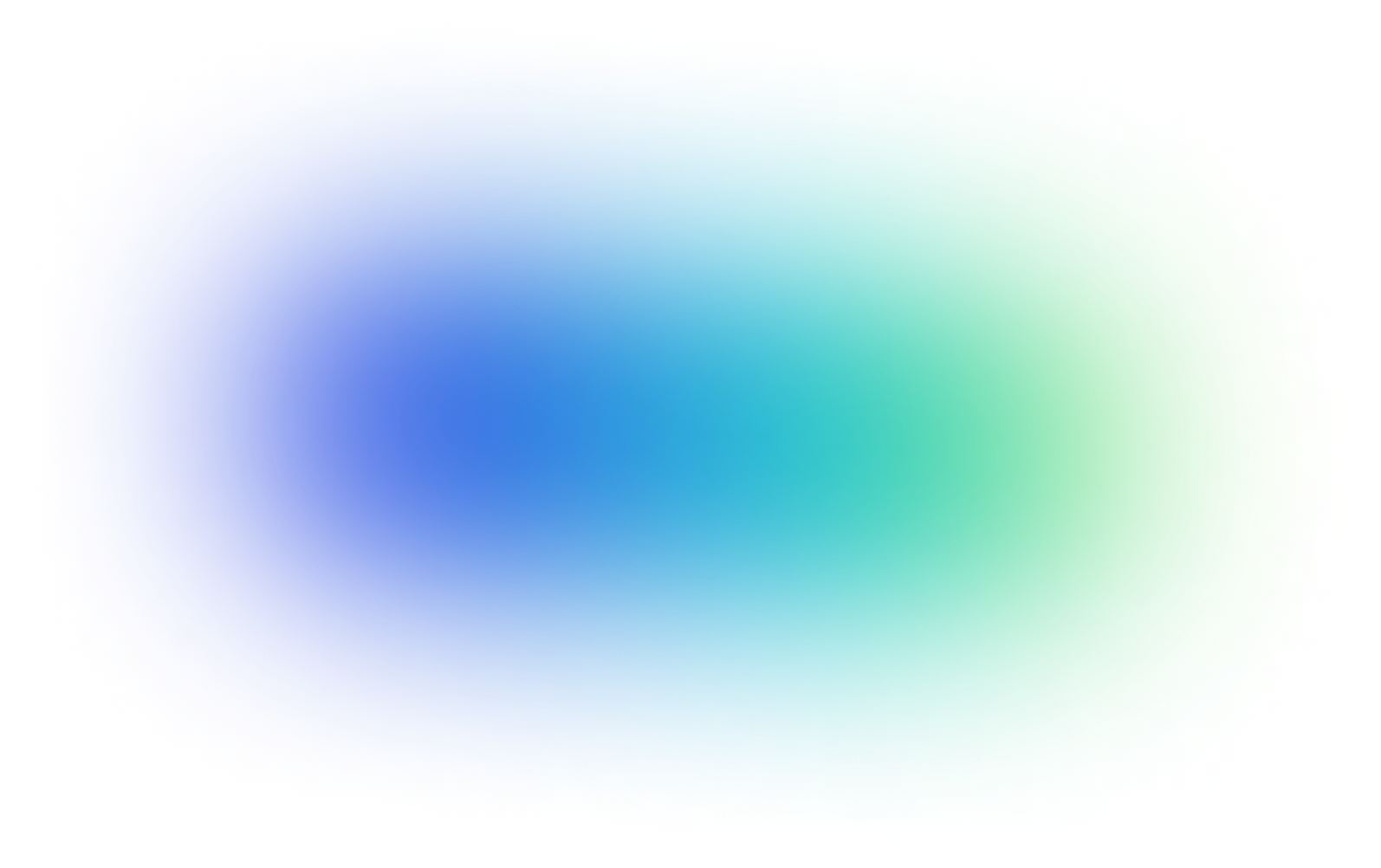Enriching your CRM with quality data is the cornerstone of sales performance excellence. Captain Data specializes in CRM data enrichment, turning this complex process into an art form. Let’s explore the optimal methods for extracting and utilizing the right data, and how to measure its impact on your sales strategy.
What is CRM Data Enrichment
CRM data enrichment is a process of enhancing, refining, and improving the data within a Customer Relationship Management (CRM) system to make it more complete, accurate, and valuable. This process is crucial for businesses looking to leverage their CRM data to its full potential in sales, marketing, and customer service.
The Importance of CRM Data Enrichment
- Enhancing Lead and Customer Profiles: Enrichment adds depth to customer profiles, providing sales and marketing teams with comprehensive insights. This could include adding information like company size, industry, revenue, and social media profiles to existing customer records.
- Improving Data Quality: Data enrichment addresses issues of incomplete or outdated information, ensuring that the CRM system contains current and comprehensive data.
- Personalization and Targeting: With enriched data, businesses can tailor their communication and offerings more effectively, leading to improved customer experiences and higher conversion rates.
How CRM Data Enrichment Works
- Data Collection: This initial step involves gathering basic information about leads and customers, typically during interactions like form submissions, account creations, or sales inquiries.
- Data Augmentation: Here, additional data is appended to existing records. This could involve integrating data from external sources, such as social media platforms, public databases, or third-party data providers.
- Data Verification and Cleansing: This critical phase ensures the accuracy and reliability of the data. It involves checking the data against reliable sources, correcting errors, removing duplicates, and updating outdated information.
- Data Integration: The enriched data is then integrated back into the CRM system. This step is crucial for ensuring that the newly added information is seamlessly merged with existing records.
- Continuous Monitoring and Updating: CRM data enrichment is an ongoing process. Regular monitoring and updating are necessary to maintain the quality and relevance of the data.
Benefits of CRM Data Enrichment
- Improved Lead Scoring: Enriched data provides a more comprehensive view of leads, helping in more accurate lead scoring and prioritization.
- Enhanced Customer Segmentation: With more detailed data, businesses can create more specific customer segments for targeted marketing campaigns.
- Increased Sales Efficiency: Sales teams have more context and information at their disposal, leading to more informed interactions and higher conversion rates.
- Better Customer Experiences: Personalized interactions based on enriched data lead to higher customer satisfaction and loyalty.
CRM data enrichment is more than just collecting data; it's about refining and utilizing this information to drive sales. In the context of Captain Data, CRM data enrichment plays a pivotal role in how we understand and interact with our customers. By leveraging our own platform and external data sources, we ensure that our CRM system is a rich repository of customer information, enabling us to deliver personalized solutions and drive meaningful engagements.
In this article, we dissect our process for CRM enrichment and lead qualification, giving you actionable insights for your B2B data enrichment strategy.
What are the steps to successfully enrich your CRM and boost your sales?
CRM data enrichment is not just a task; it's a strategic process that, when done correctly, can significantly enhance your sales performance. Here at Captain Data, we've honed this process into a fine art. Follow these steps to understand how you can successfully enrich your CRM and see a tangible boost in your sales metrics.
Step 1. Studying the Funnel & Setting up a Tracking Plan
What is a tracking plan?
A tracking plan outlines how you monitor leads through the sales funnel. Identifying the steps a user takes from a visitor to a customer is crucial for effective lead tracking.
The Three Levels of the Buyer Journey:
- Marketing Qualified Lead (MQL): Before creating an account, the visitor spends time browsing the website. He shows interest in resources. At this stage, we don’t know anything about the visitor so we rely on the signup or demo process to create context by giving us the name and a professional email address.
- Sales Qualified Lead (SQL): Once signed up, we score the lead according to initial platform usage and company information. To determine the lead’s “data maturity”, we look at which Captain Data integrations are being used. Depending on the score, our sales team will reach out to engage with the lead directly, to understand more deeply his needs and his budget. This is the sales qualification stage.
- Product Qualified Lead (PQL): This last step consists of qualifying the leads according to platform usage and needs. It’s also a good indicator of a user’s LTV (Lifetime Value).

Importance of a Tracking Plan:
A well-structured tracking plan is foundational for successful data enrichment. It helps in organizing internal data and pinpointing critical moments in the buyer journey.

Step 2. Building a lead scoring system
Determine your scoring criteria
So how do you build a lead scoring system? First, you need to determine the scoring criteria in your CRM.
This makes lead qualification a lot more efficient. At Captain Data, we use the following criteria to score leads:
- Company data: This can be basic information such as company size and industry. It’s stored in the CRM software where it can be accessed by sales and marketing teams. A lead can’t progress to MQL status without this information.
- Lead requirements: Next, we score the lead based on their needs. Let's say we get a company that signs up to our platform and we discover it uses LinkedIn, Salesforce, and Dropcontact. This demonstrates a real need for data retrieval and automation — something we can cater to. This increases the lead score.
- Use cases: While some leads are beginners in data automation, others sign up with very specific use cases in mind. As mentioned above, a company’s tool stack is a good indication of a lead’s “maturity”. These leads score higher and get moved from MQL to SQL faster because we know exactly what to offer them.

Step 3: Developing a Data Enrichment Model
Building an enrichment model for your CRM is an iterative process. You find new data points to add to your database, use that new data to leverage sales, and then assess its importance depending on the results. This is particularly crucial in B2B data enrichment, where the quality and relevance of data significantly impact sales performance.
This can take a lot of time and money, especially when working with multiple data points. So instead of testing every possible data point, it's best to put some thought into which ones are valuable.
Tips for a Robust Data Enrichment Strategy:
1. Separate Sourcing of Contact and Company Data
From a sales or marketing point of view, company and contact data go hand in hand.
A company that meets the criteria but lacks the resources to use the product will not work out. Similarly, if you find the right person but they don’t have the budget, there’s no point — this lead won’t become a customer.
But from a data sourcing point of view, you shouldn’t mix the two too early.
The reason for this is that the sources for people's data and company data can tell different stories. You need to get enough insights on each to paint a complete picture of the situation. Mixing them too early can lead to weaker results.
2. Reconcile Contact and Company Data
It’s easy to link a person and a company. Once you have an enriched list of contacts and an enriched list of companies, all you have to do is cross-reference them.
In our case, this happens quickly. As soon as someone creates an account on Captain Data, they give their email. The contact is created and information is requested about the company.
Enrichment starts right after.
3. Minimize False Matches
Despite its many advantages, automation is not without fault. Missing a line because your automation didn’t find a match is pretty annoying, but it’s not a big deal either.
False positives, however, cause a lot more frustration because they’re "silent", i.e. you don't know that an error has occurred.
To limit false positives, it’s best to start enriching the company data first. There’s less risk of error because company information tends to remain stable over time and is well documented.
People, on the other hand, change jobs, go on parental leave, switch offices, and are harder to keep up with.
In summary
Enriching your CRM involves retrieving and analyzing relevant data. A lead scoring system lets you classify prospects and focus on the ICPs (Ideal Customer Profiles) that represent the best opportunity for your business.
Determine where data enrichment sits in the pipeline
Integrating data enrichment into your sales funnel is vital for seeing tangible results. At Captain Data, our funnel consists of 9 steps, from MQL to deal closing and onboarding.
A Closer Look at Our Sales Funnel Steps:
- MQL Phase: Initial interactions like website downloads or newsletter signups.
- SQL Phase: Engagement steps such as demo requests.
- PQL Phase: Steps involving active platform usage and trial limits.
- Deal Closing and Onboarding: Final stages of the sales process.

We use Make (ex-Integromat) to feed the account creation information to Pipedrive, our CRM software, which automatically creates the deal. Our goal at this point is to know what’s happening on the platform and get a first insight into the maturity of lead.
We use a platform-driven pipeline to automatically score and qualify new users. This means scoring depends on how the lead uses our platform. The opportunities with the highest potential will be contacted directly by the sales team.
Finally, this data can be enhanced with information related to the company’s strategy and positioning.
Examples include:
- How fast the company is growing (using Sales Navigator filters to track the number of employees)
- Key functions it’s hiring for (checking job vacancies on Indeed or LinkedIn). Example: A company creates an account with Captain Data and we discover that it’s expanding its Growth team. We can assume this company will need tools adapted to that team. This is an interesting opportunity for us, which gives it a higher lead score.
In summary, to optimize your strategy and sell more, CRM enrichment is essential.
💡If you want to learn how to find relevant data points, you can check out our article: How to build a B2B prospect list
How We Automate CRM Enrichment at Captain Data
Automating CRM enrichment is a critical process in streamlining customer relationship management and ensuring data accuracy. Let's delve into how this process works seamlessly at Captain Data, starting with the enrichment of company data.
1. How Captain Data Captures Initial Leads
This phase is crucial as it signifies the initial engagement of potential customers with our brand and enables us to gather key contact information. At Captain Data, this begins when a visitor either downloads a white paper or subscribes to our newsletter. Such interactions are essential in discerning user interests, thereby informing our strategy for tailored follow-up communications. This sets a solid groundwork for more effective engagement in our sales funnel.
2. Signup: Prospects Register for a Free Trial or Demo Request
At the signup stage, we gather basic information from the lead - their name, surname, and email address. This data is crucial as it initiates the enrichment process. Using Make, this information is fed into Pipedrive, where a new deal is automatically created based on a specific number of rules. If the lead already exists, we update their information to ensure data consistency.
3. User Fills in Company Information
We always encourage users to provide their company details. This step is vital for verifying the organization's legitimacy and understanding the user's business context better. Enhanced validation methods are employed to ensure the accuracy of the company data.
4. Data Synchronization and Aggregation: Optimizing CRM with a Data Warehouse
At Captain Data, we've streamlined our data management by using Airbyte, an advanced ETL tool, to synchronize our product and marketing data into our Postgres data warehouse. This crucial synchronization happens hourly, ensuring that our data is not only up to date but also accurately reflects the latest user interactions and product updates. All sign-ups are aggregated in our data warehouse, triggering additional enrichment flows with Captain Data. This step is vital for maintaining a centralized and updated repository of lead information.
5. Enriching Leads Data Domain Names with LinkedIn Company Profile URL
Enriching domain names with LinkedIn

As an input to a Make scenario, we get a list of data to be enriched, such as:
- "pipedrive_person_id": an ID given by Pipedrive to the lead
- "pipedrive_deal_id": an ID given by Pipedrive to the current deal/project
- "pipedrive_company_id": an ID given by Pipedrive to the company the lead works for
- full name: the first and last name of the lead
- email: the lead’s professional email

We need to make sure to put the correct input and output IDs.
The process works because it’s based on these IDs that are unique to the CRM.

- Steps 1 & 2: Extracting LinkedIn company profiles from websites: Captain Data software extracts the company website and searches for a LinkedIn company profile URL.
- Step 3 & 4: Google search: If a LinkedIn company URL wasn’t found on the website, Captain Data does a Google search to find the LinkedIn URL of the company. Otherwise, we skip this step.
- Step 5: Extracting the LinkedIn page: The data from the LinkedIn page is extracted and saved.
💡 Further Reading: Explore the benefits of web scraping for sales teams in the article 6 Game-Changing Benefits of Web Scraping for Sales Teams.
6. Scoring the Lead
We semi-automatically assign "ICP fit" scores to leads. This scoring system evaluates how well a lead's needs align with our product, allowing the sales team to prioritize leads effectively. This strategy is crucial for optimizing resource allocation and focusing on the most promising prospects.
7. Sales Team Outreach
Based on the lead score, our sales team engages with leads through personalized email follow-ups or invitations to a trial period. This targeted approach ensures that leads are nurtured according to their specific interests and engagement levels.

8. Data Synchronization
Ensuring the accuracy and quality of CRM data is paramount. We synchronize data back to tools like Pipedrive and Vitally using Hightouch syncs. Post-extraction, we face the challenge of correctly linking the enriched data to the appropriate individuals and companies. Captain Data retrieves the company data and triggers a webhook to update Pipedrive via Make (ex-Integromat), based on the data aggregated and cleaned inside the Data Warehouse.
9. Sales Monitoring
Our sales team uses an additional Retool dashboard to monitor all activities, from the lead discovering the platform to initiating their first automation workflow. This dashboard enables the sales team to tailor their approach, facilitating the progression of leads through the sales funnel.
Transforming B2B Sales with CRM Data Enrichment
And that’s a wrap! We hope this article has provided you with valuable insights into the nuances of a successful CRM enrichment process in the B2B landscape. Effective data enrichment and qualification are key to understanding and engaging with your prospects more efficiently, and what we've outlined here is a testament to that.
Are you eager to implement a robust lead scoring and data enrichment strategy within your organization? Embark on this transformative journey with Captain Data. We invite you to experience the power of our platform firsthand.
Start Your Journey with Captain Data 14-Day Free Trial: Explore the full capabilities of our platform without any commitments. Understand how our data enrichment and lead-scoring solutions can revolutionize your CRM strategy.
This article, originally crafted in French, was graciously shared with us by our colleagues at Salesdorado.
{{sales-component}}
A data-driven approach is key to hitting your targets. Discover strategies and insights you need to get there.



%20logo.png)